Word Counter
Word Counter helps you to instantly count the number of words and characters (with or without space) present in the input text.
About Word Counter
Word Counter makes counting the number of words, characters, and characters without space easy and fast. Also, it's very simple to use. Just type or paste the text inside the input area. As a result, it will directly display the number of words and characters present inside the text. In short, it is the perfect tool for writers, editors, bloggers, students, teachers, and many more who are dealing with writing a blog, article, e-book, or content.
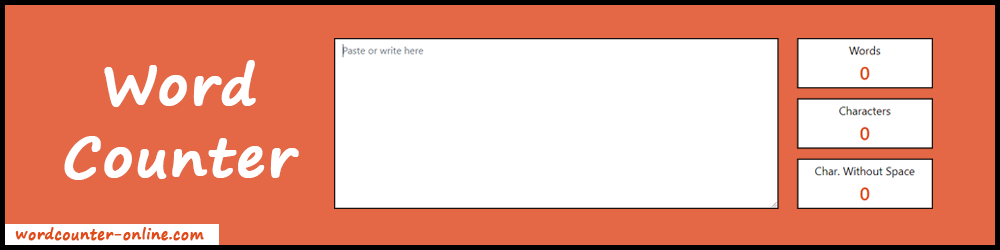
How does it work?
It takes the paragraph or content as input from the users. When the user places the content on the input box, the pre-defined algorithm behind the tool starts working immediately. As a result, it gives total words and characters(with or no space) present in the paragraph or content within a second.
Note: Data privacy is very important to us and we always take care of it. Therefore, we do not store any type of written data on our web server. Your data will be lost when you close the tab or web browser.
Why use Word Counter?
The word counter plays a very vital role in various things that we are going to discuss in this section.
1. SEO
SEO stands for "Search Engine Optimization". It is a practice applied for ranking websites higher on the search results. As per On-Page SEO rules, using a specific number of words is necessary.
For example:
- Meta description should have less than 160 characters.
- Meta title should be less than 70 characters.
- Keep image Alt-text shorter than 125 characters.
- The body of text or article must contain at least 300 words.
So, you can use our Word Counter and easily determine the exact length of the meta title, description, alt-text, and body content. Also, it will help you to grow your article or blog post on search results.
2. Online Advertising
Advertisement banners and creatives need to have limited content in order to bring maximum reach. Hence, it is recommended to check on our tool while writing content.
3. Social Media
Social media captions, posts, comments, tweets, etc have certain word or character limitations.
The following table shows the different character limits for some popular social media networks.
| Up to 280 characters | |
| 30 hashtags and 2200 for a caption | |
| 63,206 for posts and 80000 for comments | |
| 500 for description | |
| Yelp Post | 5000 characters |
| 2000 for Summary |
So, you can use our Word Counter to check whether you have exceeded the limit or not. Most importantly, it will help you to post or comment successfully on the first try.
4. Website or Blog Content Writing
If you are a blog or content writer then this tool is very useful for you. You can write your content very smoothly and live check how many words or characters you have written. Also, you can check the length of the content that you want to upload or submit to third-party websites or blogs. Furthermore, you can use it to write short and precise content for news headlines. Even more, you can use it to write e-books, daily notes, newsletters, and many more.
Note: Make sure to save your written content on your local device because there is no autosave feature available on our tool. Your data will be lost when you close the website or browser.
5. Digital Marketing
To attract a greater number of viewers and convert them into potential customers, you need to make short, precise, and attractive content. Long lines or paragraphs don't look good when it comes to marketing. So, keep our tool handy when you make digital marketing banners or posts.
6. Check Typing Speed
Yes, you can check your typing speed using this awesome web application. Firstly set the timer for 1 minute and start typing. After 1 minute you can see how many words you have written. So, you can check the WPM(words per minute) speed using this awesome tool.
Features of Word Counter
- Fast Results: It takes less than a second to display the result.
- Easy to use: We have designed a simplistic and non-confusing user interface. So, anyone can easily use it. Simply type or paste the text and get the results. That's it.
- 100% Safe: We don't save any kind of data or written content on our web server. Therefore, we give assurance that our tool is 100% safe to use.
- No signup: Our counter requires no login or signup in order to use it. Simply open the tool and start using it.
- Free: It's completely free to use. Just browse it online and start using it.
- No limitation: You can count as many words as you want. There is no words or characters limit set.
- Accurate Results: Word count tool works on the pre-defined algorithms. So, the chances of getting incorrect results are zero percent. Also, you can check the live counting results when you write or paste the content.
- Cross-platform usage: It can easily work on any kind of device having internet accessibility. Also, it works fine on almost all web browsers.
How to Use Word Count Tool?
It's very simple to use our online web application. Also, we have worked very hard to provide you a good and easy-to-use interface. Just follow the steps below to go through the counter.

- Firstly, open the tool on your web browser.
- You can see a large input area at the top of the page. It's a box where you need to enter or paste your content.
- When you enter the data, at the same time the counter starts working.
- As a result, you can see the live counting report on the right side of the input box.
- Lastly, it gives total words and characters(with and without space) present in the input text.
FAQs
Yes, it's absolutely free to use. No word or character limits and No subscription charges. Also, you don't need to signup or login to access the tool.
- Firstly, open the Word Count Tool on your PC.
- Input or paste the content.
- After that, you can see the live counting of words and characters on the right side of the input box.
No, the file upload feature is not available at the moment. So, you have to open the file in Notepad or Microsoft Word and simply copy it and paste here.
You can count an infinite number of words or characters. It will never show the limit while using the tool.
No, there is no autosave facility available on our tool. If you want to save your entered data then you have to copy it and save it on your local computer or device. Also, you can use Notepad Online to save your content in a text file.
Our tool only shows total words and characters(with or without space). So, we have developed another tool for line counting. Check it here: Line Counter
Conclusion
Above all discussion was about the Word Counter that you can use for accurate and fast counting of words and characters. It's free and very lightweight. So, you can use it anytime anywhere on any device. Now, it's your time to write or paste some sentences and try out our free counter.